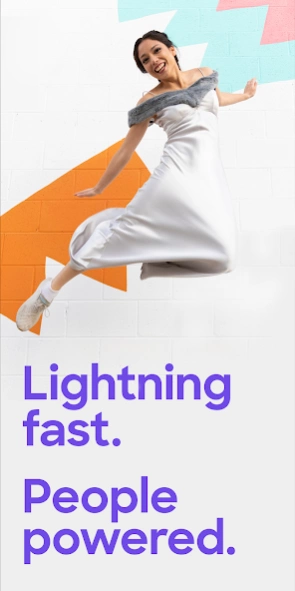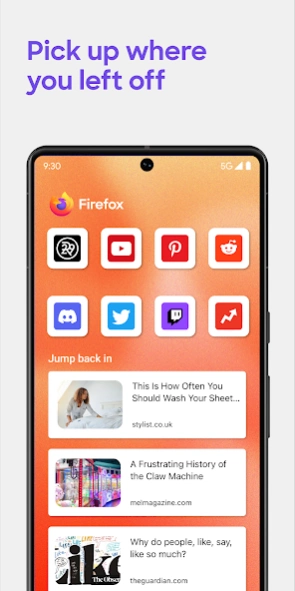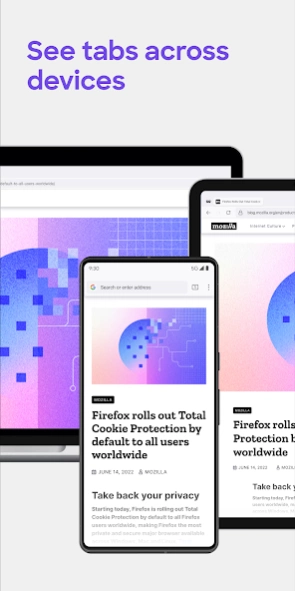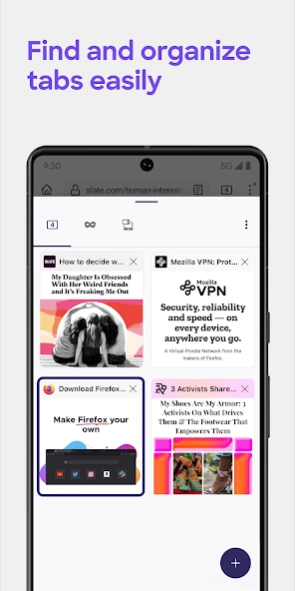Firefox Fast & Private Browser 124.1.0
Free Version
Publisher Description
Firefox Fast & Private Browser - Only non-profit-backed browser that is secure, private & fast
Get the browser that prioritizes people over profits
It’s a new era in tech. Don’t settle for a browser made by unethical, profit-driven, data-hoarding companies. By choosing Firefox, you support the non-profit Mozilla Foundation whose mission is to build a better internet — one that puts individual and public benefit over commercial profit.
What Firefox offers:
✔ PRIVACY-FOCUSED BROWSING
• Automatic tracker blocking — By default, Firefox blocks trackers and scripts such as social media trackers, cross-site cookie trackers, crypto-miners and fingerprinters.
• Enhanced tracking protection — Choose the “strict” setting and get even more privacy protections.
• Private browsing mode — When you close private mode, your browsing history is automatically erased from your device.
✔ EASY-TO-USE TABS
• Find what you want quickly — create as many tabs as you like without losing track.
• See your open tabs as thumbnails or a list view.
• See tabs from your phone on your desktop and vice versa — or choose to keep them separate.
✔ PASSWORD MANAGEMENT
• Log into sites easily — Firefox remembers your passwords across devices.
• Firefox suggests passwords for new log-ins and stores them securely.
✔ LIGHTNING-FAST PAGE LOADS
• Enhanced Tracking Protection automatically blocks online trackers from following you around the web and slowing down your pages.
✔ TAILORED SEARCH OPTIONS
• Get suggestions and previously searched results in the search bar so you can quickly access the sites you visit most.
• Move the search bar location from the top to the bottom of the screen, making it easier to use with one hand.
• Use the Firefox search widget to search the web directly from your device’s home screen.
• See the recent searches you’ve done on other devices for seamless searching across mobile, desktop and more.
✔ CUSTOMIZE YOUR FIREFOX EXPERIENCE
• Get helpful add-on extensions, including ways to block ads, block certain webpages, turbo-charge privacy settings and more.
✔ FIREFOX HOME SCREEN
• Access your recent bookmarks, top sites and see popular articles from across the internet, recommended by Pocket, which is part of Mozilla.
✔ SAVE BATTERY WITH DARK MODE
Switch to dark mode any time, reducing eye strain and prolonging your battery power.
✔ WATCH VIDEOS WHILE YOU MULTITASK
• Pop videos out of their webpages or players and pin them to the top of your phone’s screen to watch while you surf the web and do other things.
✔ SHARE ANYTHING IN A FEW TAPS
• Share links to web pages or specific items on a page with easy, quick access to your most recently used apps.
LEARN MORE ABOUT FIREFOX WEB BROWSER
Read about Firefox permissions: http://mzl.la/Permissions - Stay in the know: https://blog.mozilla.org
ABOUT MOZILLA
Mozilla exists to build the internet as a public resource accessible to all because we believe open and free is better than closed and controlled. We build products like Firefox to promote choice and transparency and give people more control over their lives online. Learn more at https://www.mozilla.org. Privacy policy: http://www.mozilla.org/legal/privacy/firefox.html
About Firefox Fast & Private Browser
Firefox Fast & Private Browser is a free app for Android published in the Telephony list of apps, part of Communications.
The company that develops Firefox Fast & Private Browser is Mozilla. The latest version released by its developer is 124.1.0. This app was rated by 30 users of our site and has an average rating of 2.6.
To install Firefox Fast & Private Browser on your Android device, just click the green Continue To App button above to start the installation process. The app is listed on our website since 2024-04-02 and was downloaded 2,111 times. We have already checked if the download link is safe, however for your own protection we recommend that you scan the downloaded app with your antivirus. Your antivirus may detect the Firefox Fast & Private Browser as malware as malware if the download link to org.mozilla.firefox is broken.
How to install Firefox Fast & Private Browser on your Android device:
- Click on the Continue To App button on our website. This will redirect you to Google Play.
- Once the Firefox Fast & Private Browser is shown in the Google Play listing of your Android device, you can start its download and installation. Tap on the Install button located below the search bar and to the right of the app icon.
- A pop-up window with the permissions required by Firefox Fast & Private Browser will be shown. Click on Accept to continue the process.
- Firefox Fast & Private Browser will be downloaded onto your device, displaying a progress. Once the download completes, the installation will start and you'll get a notification after the installation is finished.